In Miner Wars we always had issue with how to show to player the real size of objects around you? How can you “feel” that a tunnel is wide 20 meters and not 2 meters or even 200 meters?
In standard FPS games this is much simpler, because you know that you are a person and how tall an average person is, you also know how large are buildings, doors, windows, cars… all that helps you perceive the dimensions and scale easily.
In Miner Wars and in space in general it’s not that simple. You may encounter huge objects, corridors or docks, but since you have no comparison with objects of daily use (ie. grass, people, trees), they may seem much smaller than they really are. Some of the large prefab modules – chambers – may have 300 x 200 x 150 meters (= 9 000 000 m3) or even more. And consider the whole space stations made of several these chambers and hundreds of smaller ones.
Our current approach is to introduce helper markers and objects. We will be putting these markers on walls, next to doors and entrances or as 3D holographic objects in space to show the player how big the objects actually are. Look on these pics, they will show you more than my words.
We really want to hear your suggestions and ideas on this topic. Should we make also another type of marks? What type? What should it show? Or other type of 3D object? Or some virtual grid showed in HUD? Or sphere around your cockpit?
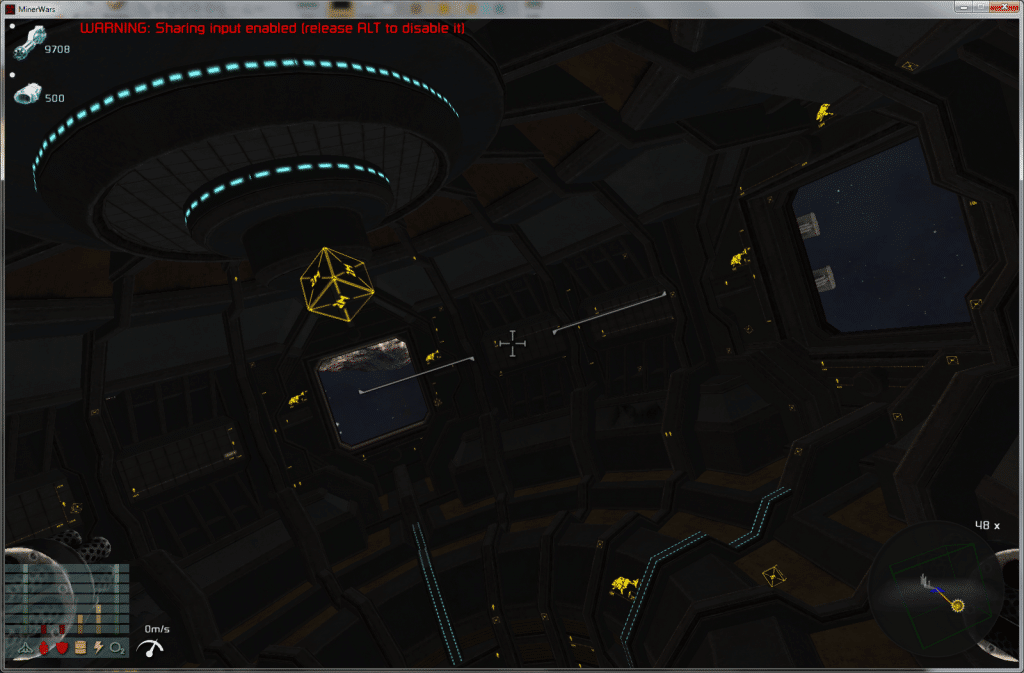
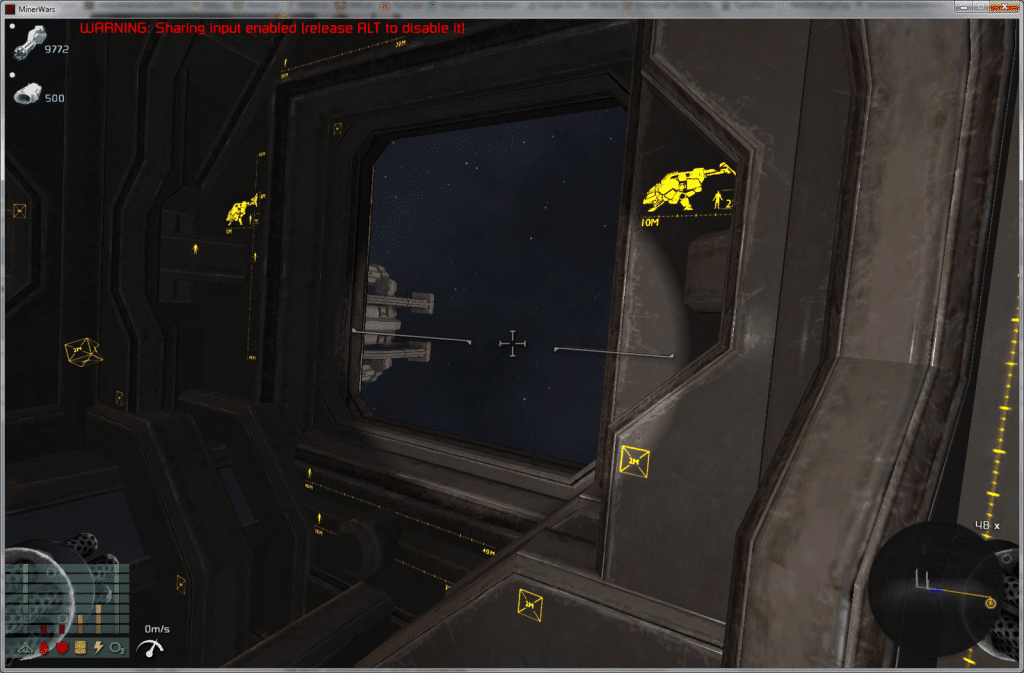
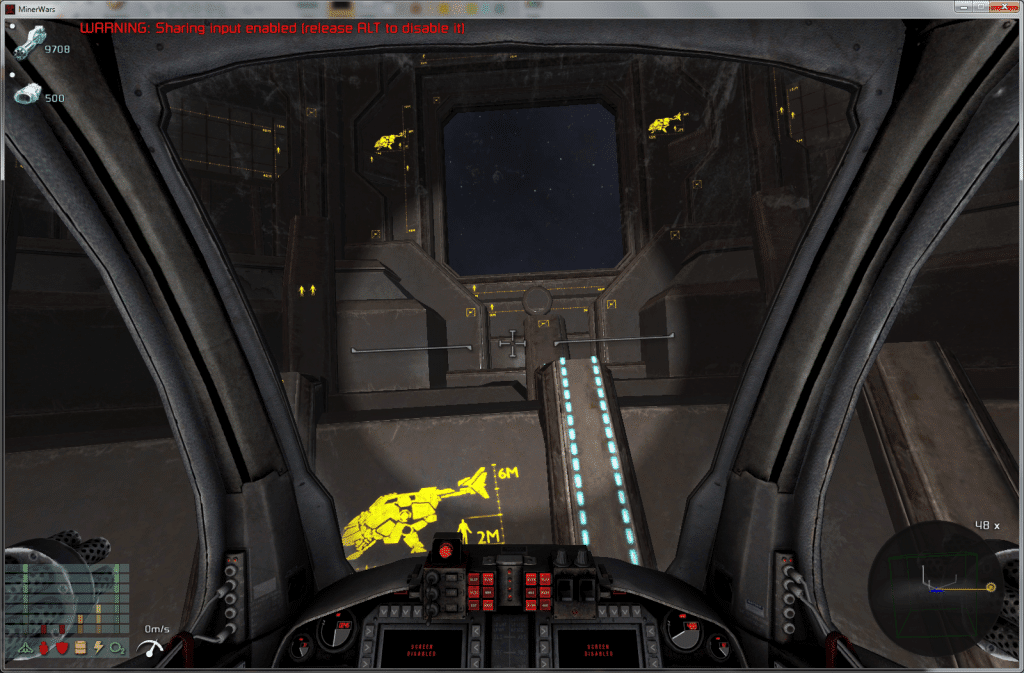
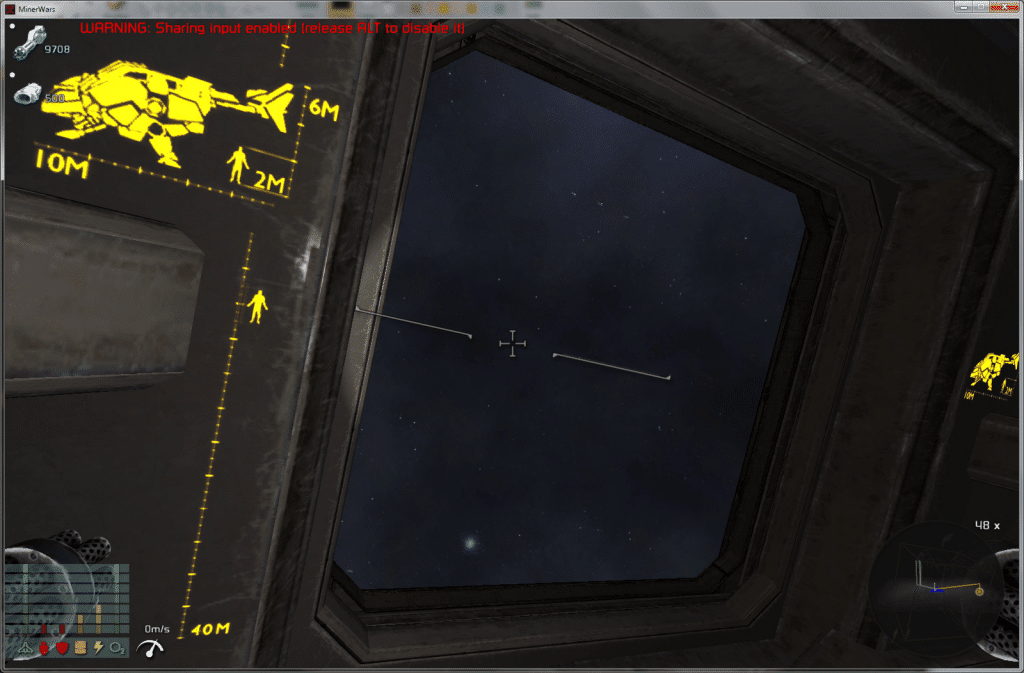
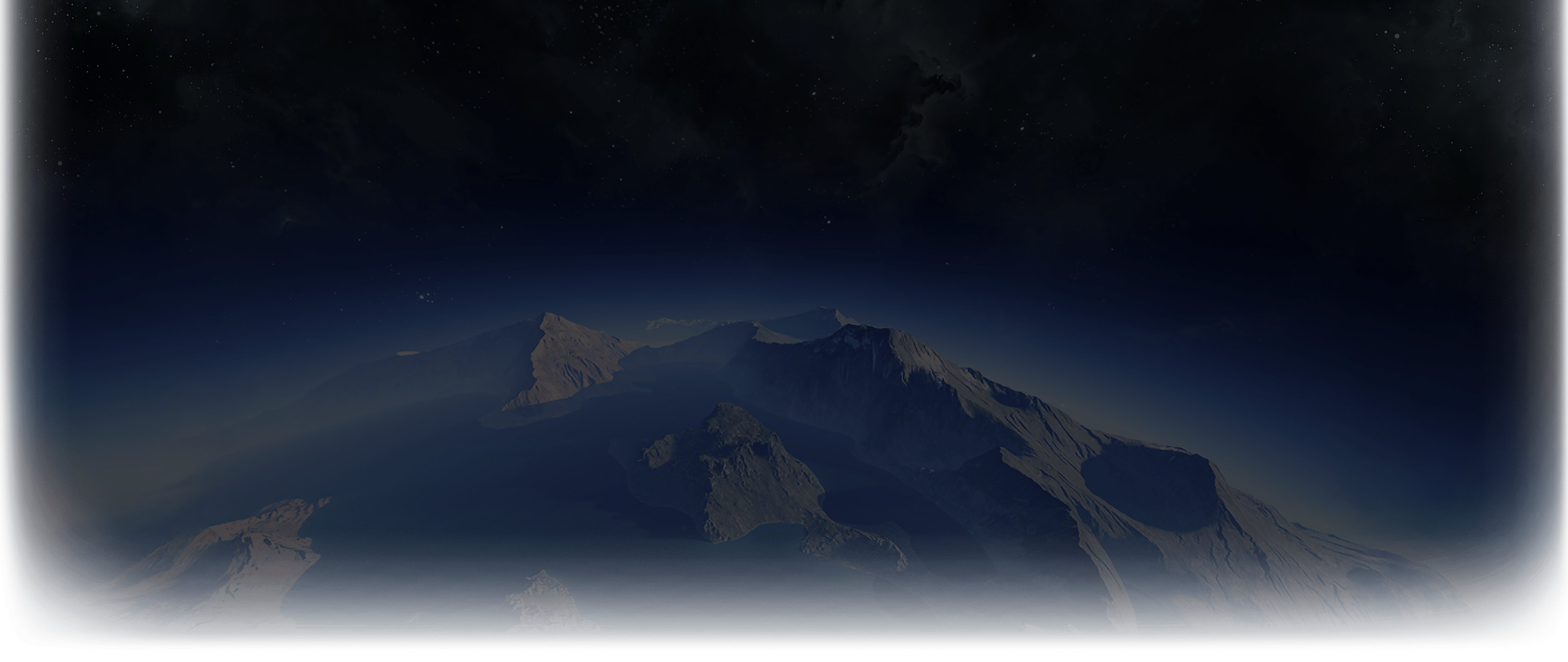




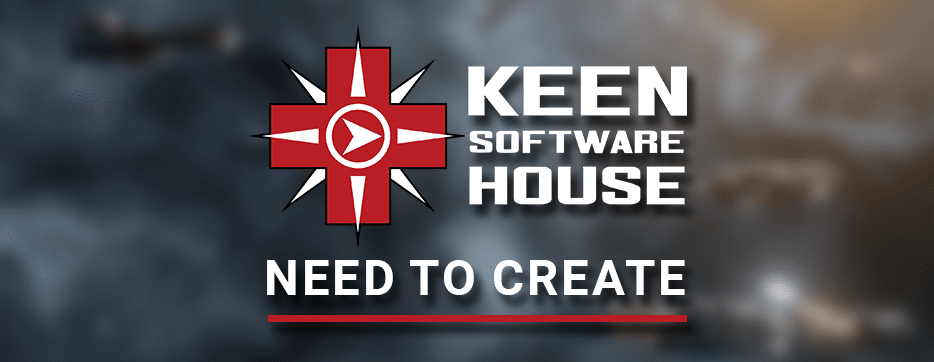

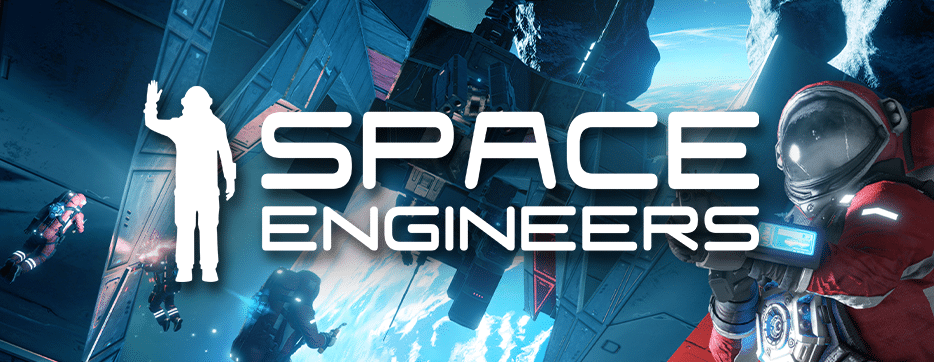
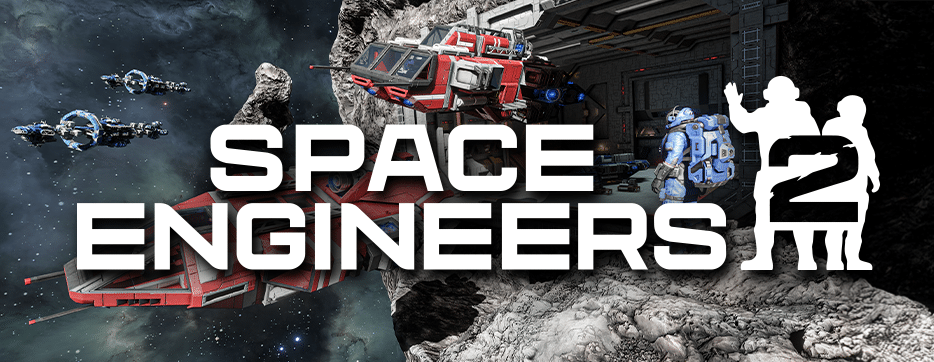


Leave a comment